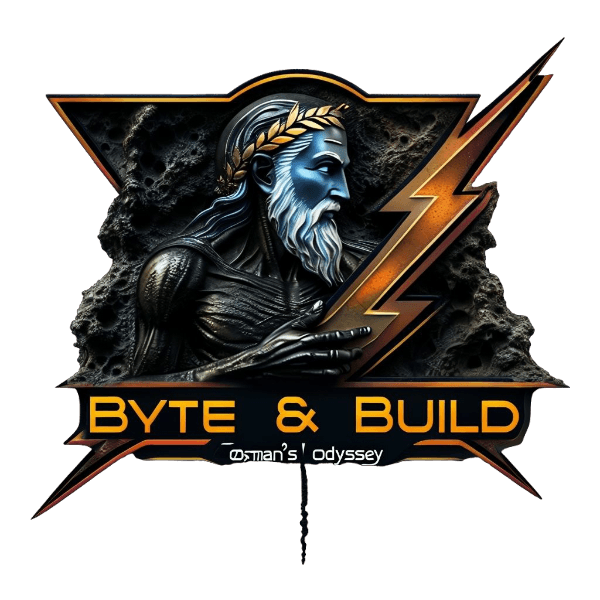
Inference Engines · · ·
-
Stop Wasting Multi-GPUs Setup—Use vLLM or ExLlamaV2 for Tensor Parallelism
Posted on
7 MinutesUse vLLM or ExLlamaV2 for Tensor Parallelism
Context: Yesterday, I watched @ThePrimeagen live stream (love his streams by the way) where he was stress testing his new Green Tinybox—a 6x RTX 4090 build. His plan was to get the LLM to send and receive concurrent messages and respond to each others, increasing the number and frequency of those messages with time, as a way to stress test those GPUs; and he was using llama.cpp for inference. The llama.cpp part got my attention, and with such a powerful setup, llama.cpp is pretty much a system crippler. Around the 26-minute mark of his stream, I commented on that, and after some back-and-forth, I figured it was best not to hijack his stream and just write this blogpost instead.
In one of his responses while live streaming, Michael(@ThePrimeagen) showed a GitHub thread about llama.cpp supporting concurrent requests, but that is more on the software threading side of things, and llama.cpp is not optimized for Tensor Parallelism and Batch Inference. In this blogpost, we dive into the details of various inference engines, explaining when each one makes sense depending on your setup. We’ll cover llama.cpp for CPU offloading when you don’t have enough GPU memory, how vLLM’s Tensor Parallelism gives a massive boost for multi-GPU systems with batch inference, and why ExLlamaV2’s EXL2 quantization is a great choice for Tensor Parallelism and Batch Inference when memory is limited, but not critically so.
In Short: an Inference Engine is a software that understands how to properly send human-input to, and in-turn show human-readable output from, these massive AI Models. In more detail, Large-Language Models (LLMs) are Deep Learning Neural Network Models. The LLMs we use right now come from an Architecture called Transformer which was coined in the infamous paper Attention Is All You Need . Inference Engines usually utilizes the Transformers implemented by the Hugging Face team, which on a lower-level supports the PyTorch, TensorFlow, and Jax libraries allowing for a wide variety of hardware support that those libraries provides tooling for.
The short version above is really all you need to know, so feel free to skip to the next section . But in case you’re curious, Inference Engines also implement a variety of other things that are not necessarily provided out of the box from the Transformers library, such as quantizations, and models’ architectures for those quantizations.
Are you still with me? Good. There are several layers to how an Inference Engine works. It starts with at the bottom level with the hardware you are running (CPU only, CPU and GPU Mixed, GPU only, TPU, NPU, etc), and then it looks into the details of that hardware (Intel, AMD ROCm, Nvidia Cuda, etc), then it goes one level higher and tries to figure out whether you are using a quantization (GGUF, exl2, AWQ, etc), or the original safetensor weights, and then the model architecture itself. The model architecture is the secret sauce—which sometimes is released in a training/white paper—of how the model does it magic to make meaningful connections of your input and then produce a—hopefully— meaningful output.
Imagine Large Language Models as complex Lego sets with Transformers as the basic bricks. However, each set has different instructions—some build from left to right, others can see the whole picture at once, and some might even shuffle the pieces around for a unique approach. Plus, each set might have its own special pieces or ways of snapping the Legos together, making each model unique in how it constructs or understands language.
There are many architectures out there, what we need to keep in mind is that:
This means code implementation for how they’re understood—AKA Inference—is also different.
llama.cpp is an Inference Engine that supports a wide-variety of models architectures and hardware platforms. It however does not support Batch Inference, making it less than ideal for more than one request at a time. It is mainly used with the GGUF quantization format, and the engines runs with an okay performance for single-request runs but not much else. The only time I would actually recommend using llama.cpp is when you do not have enough GPU Memory (VRAM) and need to offload some of the model weights to the CPU Memory (RAM).